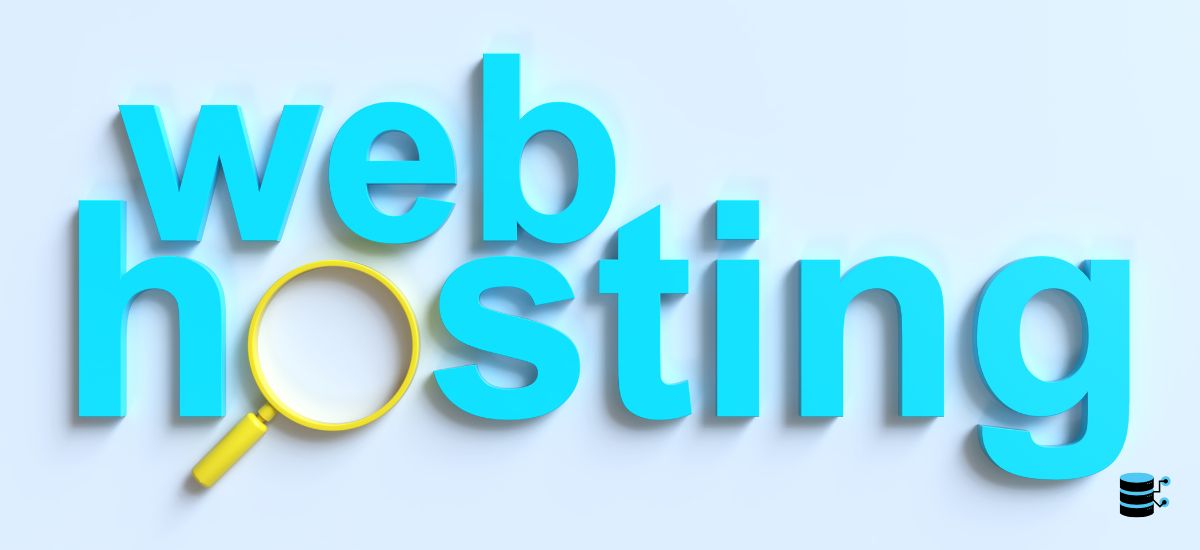Security Best Practices for Shared Hosting Environments
Shared hosting environments are among the most widely used hosting options due to their affordability and simplicity. However, these environments come with unique challenges when it comes to security. Since multiple websites share the same server resources, vulnerabilities in one site can potentially affect others. This shared nature requires proactive measures to secure your website and ensure it remains safe from threats. In this guide, we’ll delve into the risks associated with shared hosting, explore practical solutions, and provide actionable insights to fortify your hosting environment.
Table of Contents
Understanding Shared Hosting Security Risks
What Makes Shared Hosting Vulnerable?
Shared hosting operates on the principle of multiple users sharing the same server resources, such as disk space, CPU, and memory. This resource-sharing model creates several vulnerabilities:
- Cross-Site Contamination: If one website on the server is compromised, malicious actors can exploit the shared environment to target other websites. This is particularly dangerous in environments where isolation between accounts is weak.
- Weak User Isolation: Without proper account isolation, attackers can use one compromised account to escalate privileges and access other users’ data, resulting in significant breaches.
- Overloading of Resources: Shared servers are prone to Distributed Denial-of-Service (DDoS) attacks, which can overwhelm the system and affect all websites on the server, causing downtime and slow performance.
These vulnerabilities highlight the importance of understanding the risks inherent in shared hosting environments to prevent becoming an easy target for attackers.
Real-World Examples of Shared Hosting Security Breaches
Several incidents highlight the vulnerabilities of shared hosting:
- Case Study 1: A malware injection attack on a poorly secured CMS led to the compromise of multiple websites on the server. The attack targeted outdated plugins that were vulnerable to exploitation.
- Case Study 2: A weak password for a single user allowed attackers to gain access to the server and launch phishing campaigns using other accounts. The lack of Two-Factor Authentication (2FA) exacerbated the breach.
- Case Study 3: A DDoS attack targeting one website on a shared server brought down all other sites, highlighting the interconnected nature of shared hosting environments.
These examples emphasize the need for proactive security measures and vigilance to mitigate the risks associated with shared hosting.
Key Security Measures for Shared Hosting
Use Strong and Unique Passwords
Passwords act as the first line of defense. Weak passwords make it easier for attackers to gain unauthorized access to your hosting account.
- Use passwords that combine uppercase and lowercase letters, numbers, and symbols. Aim for a minimum of 12 characters to maximize security.
- Avoid using the same password across multiple accounts. Each password should be unique to minimize the risk of widespread damage if one account is compromised.
- Tools like LastPass, 1Password, and Bitwarden can help generate and securely store strong passwords, ensuring convenience without compromising security.
Regular Software Updates
Outdated software is one of the most common vulnerabilities in shared hosting. Attackers often exploit known weaknesses in older versions of content management systems (CMS), plugins, or themes.
- Ensure your CMS (like WordPress, Joomla, or Drupal) is updated regularly to patch vulnerabilities.
- Delete unused plugins and themes to minimize potential attack vectors and reduce the overall footprint of your website.
- Enable automatic updates for your CMS and critical plugins wherever possible to streamline the process and ensure timely protection.
Enable Two-Factor Authentication (2FA)
Two-Factor Authentication adds an extra layer of security by requiring a secondary verification step, such as a code sent to your mobile device. This significantly reduces the chances of unauthorized access, even if your password is compromised.
- Implement 2FA for your hosting control panel (e.g., cPanel or Plesk).
- Use popular authentication apps like Google Authenticator, Authy, or Microsoft Authenticator to enhance the security of your accounts.
- Encourage team members or collaborators to enable 2FA for all shared accounts.
Limit File Permissions
Improper file permissions can expose sensitive information to unauthorized users. For instance, a writable directory might allow attackers to upload malicious scripts that compromise your site.
- Set file permissions to 644 for files and 755 for directories. This ensures that files are readable and executable but not writable by unauthorized users.
- Restrict write access to critical files like
wp-config.php(in WordPress) or configuration settings in other CMS platforms. - Use tools provided by your hosting provider to monitor and enforce secure file permissions across your account.
Server-Level Security Enhancements
Implementing Firewalls
Firewalls are critical for filtering out malicious traffic and preventing unauthorized access to your server. They act as a barrier between your website and potential threats.
- Web Application Firewalls (WAF) can block common threats like SQL injections, cross-site scripting (XSS), and brute-force attacks.
- Some hosting providers offer built-in WAF solutions, or you can use third-party options like Cloudflare or Sucuri for enhanced protection.
- Regularly update your firewall rules to address emerging threats and vulnerabilities.
Monitoring Server Logs
Server logs provide valuable insights into suspicious activities, such as failed login attempts, unusual IP access patterns, or changes in server performance.
- Regularly review access logs to identify anomalies and detect potential security breaches.
- Use log analysis tools like Logwatch, AWStats, or Splunk to automate the monitoring process and generate actionable insights.
- Report unusual activities to your hosting provider for further investigation and support.
Isolating Accounts in Shared Hosting
Account isolation ensures that a compromise in one account does not affect others on the same server. This is a critical feature in shared hosting environments.
- Hosting providers that use technologies like CageFS or CloudLinux offer enhanced isolation, protecting each user’s files and processes.
- Ask your hosting provider about their approach to user account segregation and what measures they take to enforce isolation.
- Consider upgrading to managed hosting or VPS if your hosting provider lacks robust isolation measures.
Best Practices for Data Protection
Regular Backups
Backing up your website is essential to recover quickly in the event of a security breach or system failure. Regular backups ensure you can restore your site with minimal data loss.
- Schedule automatic backups for both your website’s databases and files. Daily or weekly backups are recommended based on your website’s activity level.
- Store backups in multiple locations, such as cloud storage services (e.g., Google Drive, Dropbox) and external drives, to safeguard against server failures.
- Test your backup restoration process periodically to ensure that backups are reliable and complete.
SSL Certificates and HTTPS
Secure Sockets Layer (SSL) encrypts data transferred between your website and its users, protecting sensitive information such as login credentials and payment details.
- Most hosting providers offer free SSL certificates through services like Let’s Encrypt. Ensure SSL is installed and active on your website.
- Redirect all traffic to HTTPS to ensure secure connections across your site.
- Regularly renew your SSL certificate to maintain its validity and avoid disruptions.
Encrypting Sensitive Data
Encryption protects data both at rest (stored data) and in transit (data being transferred). Implementing encryption is a fundamental step in securing sensitive information.
- Use tools like OpenSSL or GPG to encrypt stored data and secure backups.
- Ensure email communications are encrypted using Transport Layer Security (TLS) protocols to protect against interception.
- Verify that your hosting provider uses encryption for internal server communications.
Additional Tips for Maintaining Security
Conduct Regular Security Audits
Regular audits help identify vulnerabilities before they can be exploited, ensuring a proactive approach to security.
- Use tools like Sucuri SiteCheck, Qualys SSL Labs, or OpenVAS to scan your website and server for vulnerabilities.
- Perform penetration testing to simulate potential attacks and uncover weaknesses in your security defenses.
- Document and address the findings from each audit to create a continuously improving security posture.
Educate Users on Security
Users are often the weakest link in any security system. By educating your team and stakeholders, you can reduce human errors that lead to vulnerabilities.
- Train your team on recognizing phishing attempts, managing passwords securely, and using 2FA wherever applicable.
- Encourage regular updates to passwords and discourage the use of public Wi-Fi for accessing hosting accounts or CMS dashboards.
- Provide resources like security guides and checklists to enhance awareness among non-technical users.
Choose a Reputable Hosting Provider
Not all shared hosting providers prioritize security equally. Your choice of hosting provider plays a crucial role in the security of your website.
- Look for providers that offer features like automated backups, firewalls, malware scanning, and account isolation technologies.
- Examples of secure hosting providers include SiteGround, Bluehost, and HostGator. Research user reviews and security features before committing.
- Consider upgrading to VPS or managed hosting for more control and advanced security features if your website’s needs outgrow shared hosting.
Conclusion
Securing a shared hosting environment requires a proactive and layered approach. By understanding the inherent risks, implementing robust security measures, and choosing a reliable hosting provider, you can significantly reduce the chances of a security breach. Regular maintenance, user education, and ongoing vigilance are essential to maintaining a safe and secure online presence. Start by adopting these best practices today to safeguard your website and data from threats.