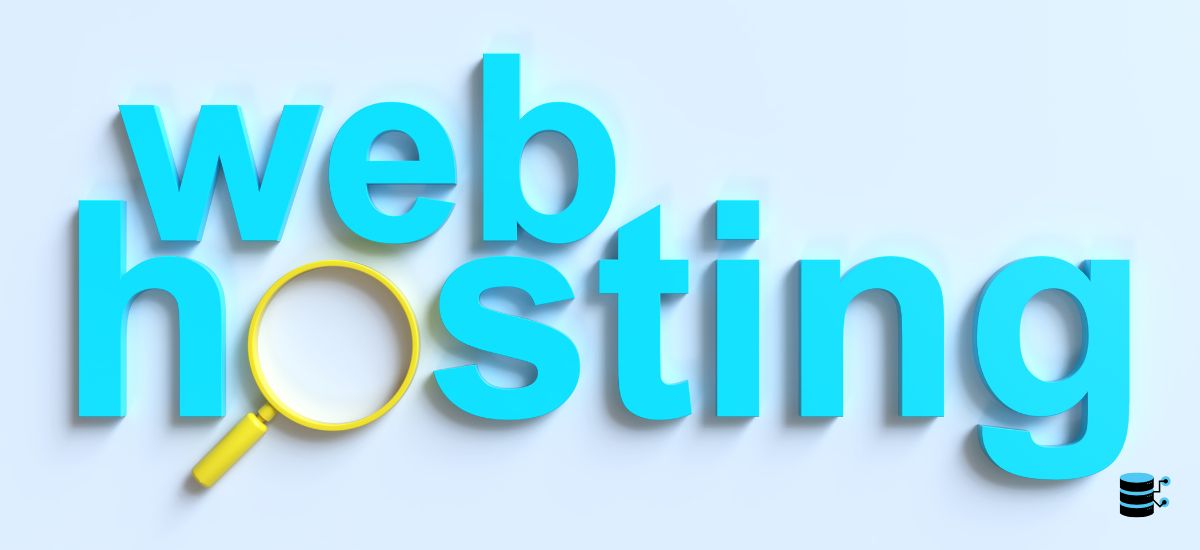Common Security Risks of Shared Hosting and How to Mitigate Them
Shared hosting remains one of the most popular choices for individuals and small businesses due to its affordability and simplicity. However, this affordability often comes at the cost of security. With multiple websites sharing the same server, the vulnerabilities of one site can quickly become a threat to others. This article explores the common security risks of shared hosting and provides actionable strategies to mitigate them effectively.
Table of Contents
What Is Shared Hosting and Why Security Matters?
Shared hosting is a type of web hosting where multiple websites reside on a single physical server, sharing its resources like CPU, RAM, and storage. This makes it a budget-friendly option for hosting websites, especially for startups and small businesses. However, the shared nature of the server also makes it inherently less secure than other hosting options like VPS or dedicated servers.
Security in shared hosting is critical because one website’s vulnerability can compromise the entire server. For example, if one site is hacked or infected with malware, it can spread to others sharing the same resources. As businesses increasingly rely on their online presence, securing a shared hosting environment is no longer optional—it’s a necessity.
Common Security Risks in Shared Hosting
Malware and Hacking Risks
Malware remains one of the most common threats in shared hosting. Since all websites share the same server, an infected website can become a gateway for hackers to access others. This risk is particularly high if the hosting provider doesn’t implement strict isolation between accounts. For example, a poorly secured WordPress site on the server could expose all other sites to potential breaches.
Cross-Site Contamination
Cross-site contamination occurs when a vulnerability in one website affects others on the same server. This often happens because shared hosting environments don’t fully isolate individual accounts. If one website is infected, the malware can easily traverse to neighboring accounts, leading to widespread damage.
Weak Authentication Protocols
Poorly managed passwords and authentication protocols can open doors for brute force attacks or phishing attempts. Many users in shared hosting environments fail to use strong, unique passwords or two-factor authentication, making it easier for hackers to gain unauthorized access.
Limited Server Control
One of the biggest drawbacks of shared hosting is the lack of administrative control over the server. Users often cannot configure advanced security settings or install custom firewalls, leaving them reliant on the hosting provider’s security measures, which may not always be sufficient.
How to Mitigate Security Risks in Shared Hosting
Use Strong Passwords and Two-Factor Authentication
Strong, unique passwords are your first line of defense. Avoid using easily guessable passwords like “123456” or “admin.” Instead, use a combination of upper and lower-case letters, numbers, and symbols. Additionally, enable two-factor authentication (2FA) to add an extra layer of security. This ensures that even if a hacker gets your password, they’ll need a secondary verification code to access your account.
Regular Software Updates
Outdated software is a common entry point for hackers. Ensure that your CMS (like WordPress), plugins, and themes are always up to date. Many updates include patches for known vulnerabilities, making your website more secure.
Implement Web Application Firewalls (WAFs)
Web Application Firewalls act as a shield between your website and potential attackers. They monitor incoming traffic and block malicious requests before they can reach your site. Popular options like Sucuri and Cloudflare offer robust protection for shared hosting environments.
Secure Data with SSL Certificates
An SSL certificate encrypts the data exchanged between your website and its visitors, making it unreadable to potential attackers. It’s also a ranking factor in search engines, boosting your site’s SEO. Most hosting providers now offer free SSL certificates, so there’s no excuse not to use one.
Choose a Reliable Hosting Provider
Your hosting provider plays a significant role in your website’s security. Look for providers that offer advanced security features like account isolation, daily backups, and malware scanning. Companies like Bluehost, SiteGround, and HostGator are known for their strong security measures.
Perform Regular Backups
Even the best security measures can fail, which is why regular backups are essential. Use automated tools to schedule daily or weekly backups. This ensures you can quickly restore your site in the event of a security breach.
Advanced Tips for Enhancing Security in Shared Hosting
Monitor for Suspicious Activity
Use monitoring tools to track unusual behavior on your website. Tools like Jetpack and Wordfence can alert you to potential threats in real time, allowing you to act quickly.
Use Secure File Permissions
File permissions determine who can read, write, or execute files on your server. Misconfigured permissions can expose sensitive files to unauthorized users. Ensure permissions are set to “644” for files and “755” for directories to minimize risks.
Employ IP Whitelisting
IP whitelisting restricts access to your site’s admin area to specific IP addresses. This adds an extra layer of security by ensuring that only trusted devices can log in.
FAQs About Shared Hosting Security
What are the signs my website has been hacked?
Look for unexpected redirects, unusual admin activity, or changes to your content.
How do I know if my hosting provider offers good security?
Check for features like daily backups, malware scanning, and 24/7 support.
Can I install custom firewalls on shared hosting?
Usually not, but you can use external WAF services to enhance security.
What are the alternatives to shared hosting for better security?
Consider upgrading to VPS or dedicated hosting for more control and isolation.
Conclusion
Shared hosting offers an affordable way to get your website online, but it comes with its fair share of security risks. By understanding these risks and implementing the strategies discussed, you can significantly improve your website’s security. From strong passwords and SSL certificates to regular backups and choosing a reliable hosting provider, every step counts. Take action today to protect your online presence and ensure the safety of your website and its users.